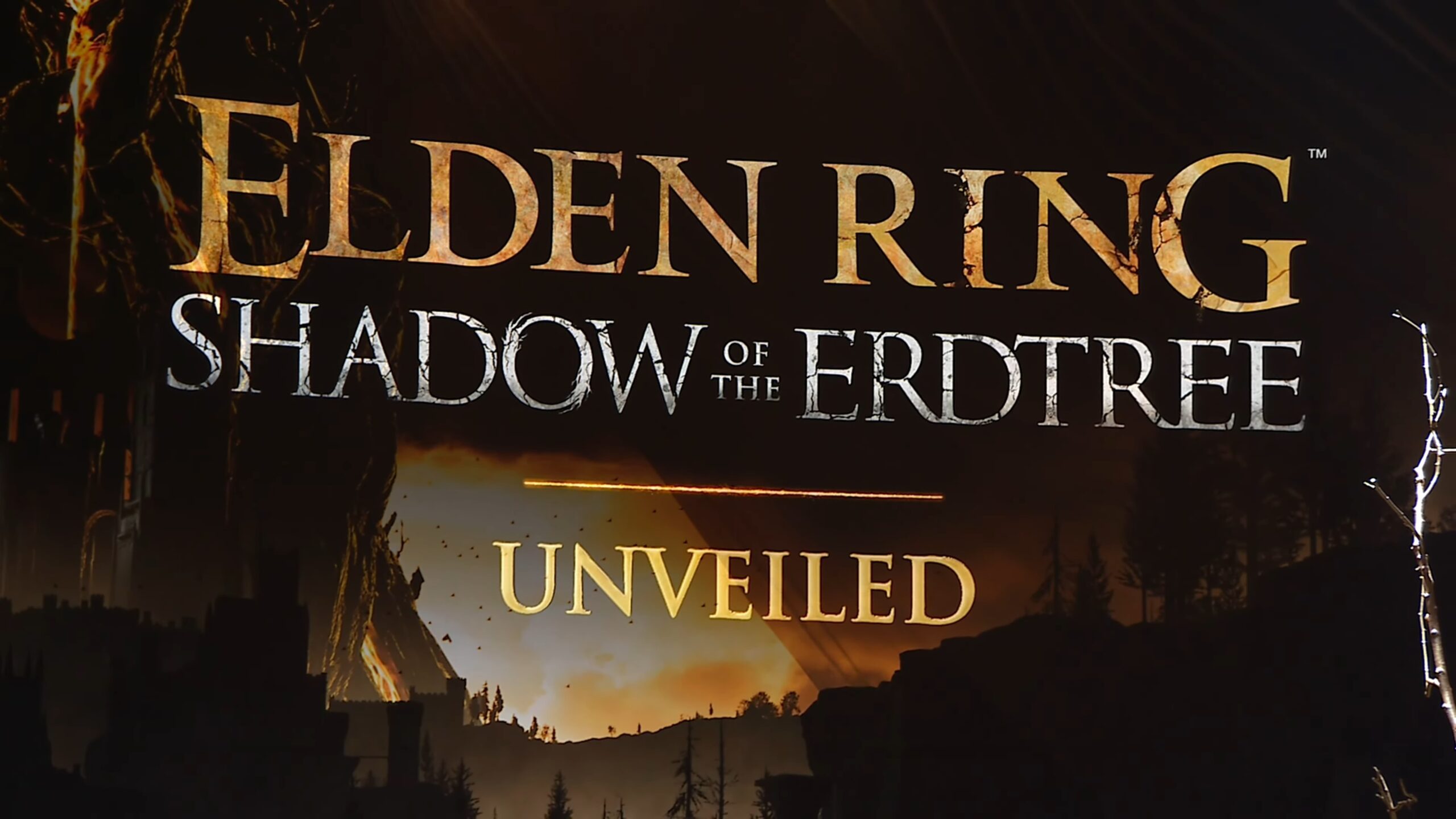Update 1.0.7 for Logic Artists’ viking-themed RPG Expeditions: Viking is now available on Steam’s beta branch, allowing you to try this new update before it’s officially released. The update introduces the Ironman mode, updates the game’s engine, and adds the functionality to adjust your camera angle, together with a plethora of other tweaks and fixes.
Here’s an overview of all the new features and a preliminary changelog:
Beta Branch Instructions
If you’re willing to help us test the patch, you must change to the Beta branch if you haven’t previously done so. Right-click on the game in your Library window and select Properties. Switch to the tab labelled “Betas” and type beta16Viking into the code field. Then click “Check code”. A new option will appear in the drop-down called “beta – beta branch”. Select it and the game will automatically update to 1.0.7.
Iron Man Mode
Now that the game is mostly stable, we’ve finally added Iron Man mode. If you start a game in this mode, you will be limited to a single savegame and the game will auto-save over it at regular points during play. We haven’t quite gone full roguelike: the game will not delete your save if you die. However, Iron Man mode forces you to live with the consequences of your decisions. To activate Iron Man mode, you need to start a new game and check the Iron Man box in the new difficulty confirmation pop-up window.
Steam Workshop
This version of the game now supports the Steam Workshop. You can use the toolset that we released with 1.0.6 to create new random events, and we’ve added an uploader for you to submit your events, portrait packs, and fan translations. You can find the toolset in Steam under Library -> Tools -> Expeditions: Viking Editor.
New Options
We’ve added several new settings requested by players since release. The most important one is probably the ability to control the tilt angle of the camera a little bit. It was previously locked to 60 degrees, but now you can adjust it between 45 degrees and 80 degrees by moving the mouse up and down while holding the right mouse button (similar to how vertical movement controls rotation). You can also choose a fixed angle in the options if you prefer that.
Another addition you may appreciate particularly on subsequent playthroughs is the Combat Speed slider. Use this to speed up the game during combat so you don’t have to wait as long for characters to run to their positions or for animations to play out. Finally, we’ve added a drop-down to adjust how automated camera control is during combat. This has three options: full automation, minimal automation, and enemy turn only. The latter will still focus on all actions during enemy turn but mostly leave the camera alone during your turn.
Change Log
As with patch 1.0.6, we’re not going to include every fix and adjustment we’ve made for this update, but just the highlights.
Tweaks and improvements
- Updated the engine to Unity 5.6.3.
- Improved the smoke particles with new trails and tweaked some water particles in certain scenes.
- Enabled detail normals and static batching.
- Added Iron Man mode.
- Added Enemy Equipment difficulty option which makes the game way harder on Hard and Insane.
- Added Combat Speed slider to the miscellaneous options.
- Added camera tilt control and made the game save and load the camera angle/rotation.
- Also made the exploration camera framerate independent, faster, and a bit smoother.
- Updated the non-lethal toggle button to make it a lot more clear what mode you’re in.
- Changed the Highlight All button into a toggle.
- Integrated Steam Workshop support.
- Improved the lighting in some of the Viking longhouses so it changes with the time of day.
- Added the weapon type to the item tooltips.
- Changed the Unstoppable special property description to be more clear that allies will take damage too.
- Optimized the tree setup in Skjern Forest.
- Made the player go first in the wolf fight in Skjern Forest.
- Made the palisades walkable during Hrodgærda’s attack on Skjern.
- Added allies to the gate fight in Jelling and tweaked the equipment on Skule’s personal guards.
- Made it so the kings’ halls in York and Perth are emptied of characters after the betrayal or invasion, and made a few vikings show up there instead if you take the cities for yourself.
- Removed SSAA option from the game due to compatibility issues with the latest version of the engine.
- Changed Unbreakable items so they can now be dismantled like other items.
- The Ranged Shot animation is now 1 second shorter.
Major fixes
- Fixed some floating items if you looted the camp on the beach.
- Tweaked the lighting in skerninge, making the hill a bit brighter. Fixed being able to walk on things you shouldn’t be able to walk on in Skerninge.
- Added missing names for the Wolves in the Danish forest campsite.
- Added wetness to the earth in York.
- Fixed some floating objects across various scenes.
- Fixed the camera going down through the ground if you pressed it forward against the cliff face in the Mountain Cave Entrance scene.
- Fixed missing materials on the male version of the Ancient Helmet and a bug that was resetting its model on load.
- Fixed an issue that was breaking the nighttime penalty to ranged accuracy as well as the illumination to counter it.
- Made the marsh campsite nearest to Skjern not show up until after the prologue so you can’t wander off until you’re meant to.
- Fixed issue when changing weapon while an ability is selected.
- Added character blockers around the walls of every interior scene in the game that contains an encounter, to fix an issue where ragdolls could fall through the world.
- Made sure Torfinn gets removed as a follower if you lose any of the fights in Skjern Forest.
- Fixed some save/load inconsistencies with the treasure on the little table in the abandoned camp in Yngilwood.
- Fixed an issue where Area Map icons would be offset due to the UI Scaling setting.
- Fixed the player character’s death not triggering the game over if it happens during camping.
- Fixed deteriorated injuries not showing the original severity correctly in the camping results screen.
- Fixed an issue where scouting would create no loot spots even if scouting has been successful.
- Fixed an errant one-liner for Magnus mac Certain and Wulfsige if you take the town for either of them without ever getting the quest to side with Aiblinn.
- Fixed the conversation after you fight Osred in his hall checking whether Æthelred was dead instead of Osred.
- Fixed issue with unique spear not deselecting Extend ability.
- Fixed an issue where the Spotted status effect would sometimes not be applied.
- Fixed some inconsistencies in the Cure ability that was letting you use it on characters who would not benefit, and the AI would sometimes do the same.
- Fixed characters playing the Bow Idle act holding the bow in the wrong hand.
- Reduced the problems with characters sinking into the ground in the mountain cave entrance fight.
- Tweaked some hex grids (primarily in York and Hadrian’s Wall) so the hexes are better aligned.
- Fixed some skill tooltip error messages that weren’t quite specific enough, and in some cases outright wrong.
- Fixed the skill description for Throwing not being parsed correctly.
- Fixed the wreckers in Scarborough showing up after killing everyone in the village, and disabled loot ownership in Maucolyn’s house in the same event.
- Fixed the fight at the sacrificial glade in Skerninge triggering after Skerninge turns hostile even if there’s nobody there.