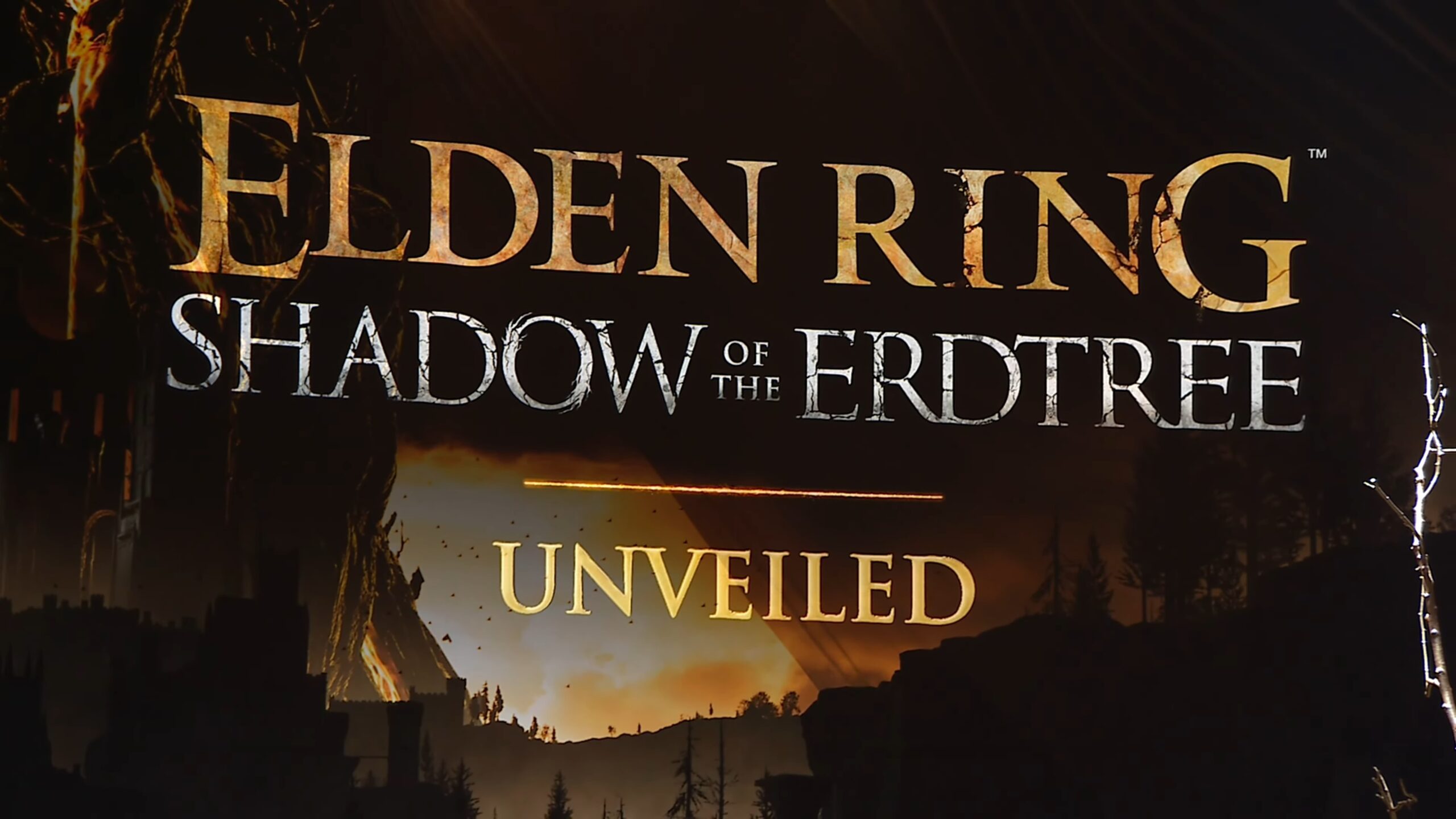In the latest blog entry to hit the official Legend of Grimrock website, Almost Human co-founder Petri Häkkinen shares the great news that the game’s highly anticipated Dungeon Editor will be released tomorrow, October 4th. In addition, he’s treated us to the changelog that outlines the revisions they’ve made to the editor (and even to the base game) throughout the public beta test:
Public Beta Changelog:
– new scripting functions: Monster:addItem(), PressurePlate:isUp(), PressurePlate:isDown()
– new functionality: items can be added to be carried by monsters in the inspector
– new functionality: counters now deactivate when their value changes from zero to non-zero value
– changed functionality: Counter:reset() resets counter to initial value instead of zero
– improved handling of error in the configuration file
– bug fix: editor crashes when selecting an entity from context menu and the entity has been deleted
– bug fix: long dungeon description texts have overlapping lines in choose dungeon’s description area
– bug fix: crash when spawning a new starting location while starting location is selected
– bug fix: starting location created with Y shortcut has invalid entity id
– bug fix: map markers added in the editor and moused over it in the preview crash the game
– bug fix: when in the code editor and having no text selected, pressing Ctrl-C or Ctrl-X crash the editor
– bug fix: going back to the choose dungeon menu by exiting character generation screen crashes
– bug fix: activating a spawner with invalid spawned entity property crashes
– bug fix: slimes don’t attack through gratings
– bug fix: pit trapdoors disappear when loading a saved game
– bug fix: damageTile causes an error if impact flag is enabled and when dealing physical damage to a monster
– bug fix: if you stop the preview with Shift-F5 when in fullscreen mode, F no longer minimizes the preview
– bug fix: trying to open/close a wall gratings crashes
– bug fix: crash on startup if running with non-widescreen display resolution
– bug fix: if a trapdoor opens beneath a monster/item/party and there is no level below, the editor crashes
– bug fix: items can be picked up through wooden doors
– added error checking for defineObject() and cloneObject() parameters
– added (activate always) for altars
– coordinates of current tile is displayed in status bar
– wall plants are no longer automatically placed with dungeon wallset
– added stricter error checks for script variables which cannot be saved to save games
– global tables of script entities are now saved to save games
– starting the preview now complains about function upvalues (they are not supported and are treated as scripting errors)
– script entity’s variables and functions can be accessed from other scripts (e.g. script1.activate((test), 42) would call the function (activate) in script1 with args (test) and 42, and script1.foo would return the value of global variable (foo))
– bug fix: monster spawners spawn monsters on occupied cells
– bug fix: connectors don’t work across levels
– bug fix: various crashes if an item is initially placed on a pressure plate
– bug fix: setMouseItem() crashes if called with an invalid argument
– bug fix: nothing happens when a spawner or spawn() is used to spawn a monster group
– bug fix: if the party dies while free look is active, mouse cursor gets hidden
– bug fix: Toorum’s Thunderstruck talent does not work
– bug fix: starting preview leaks memory and eventually crashes the editor
– blockers’ initial state can be configured in the inspector
– blockers can be activated, deactivated and toggled with connectors
– (opened by) can be configured in the inspector for locked doors
– added Reload Project menu item and shortcut Ctrl-R
– added new scripting hooks: Door:onOpen(self), Door:onClose(self), Party:onLevelUp(champion)
– bug fix: Door:setOpenedBy() does not persist across save games
– bug fix: cloneObject complains erroneously about (bad argument ‘˜slot’ to ‘˜cloneObject’ (string expected, got number)) when cloning a body slot item
– bug fix: monster groups are respawned when loading a saved game which refers to the original grimrock dungeon
– standard Lua functions tonumber, tostring, type, pairs, ipairs and unpack work now in dungeon init scripts
– new scripting functions: Teleporter:isActivated(), Timer:isActivated(), Item:getWeight(), Item:getUIName(), Item:setStackSize(), Item:setCharges()
– added download indicator for mods that were just subscribed to but download hasn’t finished yet
– editor window initial position and size can be configured by setting editorWindowPosX, editorWindowPosY, editorWindowWidth and editorWindowHeight in grimrock.cfg
– added support for destroying entities (e.g. wall_button_1:destroy())
– an error message is shown if published mod size exceeds 100MB (Steam limit)
– bug fix: the (Reload Project.) in the File-menu should read (Reload Project) since there’s no dialog after it
– bug fix: when you add an element by right clicking on the map, several entities are added
– bug fix: crash if party falls into a (double pit) (two pits over each other) and there is no level below the last pit
– bug fix: game crashes if character sheet is open and last character is killed by onUseItem hook
– bug fix: just subscribed mods have (Delete) button instead of (Unsubscribe) in choose dungeon dialog
– bug fix: initial window size isn’t quite right when going from native full res to windowed mode
– bug fix: crash when pressing Ctrl-X or Ctrl-V in code editor while no text is selected
– bug fix: editor crashes randomly after about 15 minutes (XAudio2_7.dll_unloaded)
– added scrollbar to inspector
– bug fix: destroyed blockages result in (table index is nil) crash when map is unloaded or preview is stopped
– bug fix: after pressing Alt Gr it is no longer possible to select any entity on the map
– added console clear button
– (bad object) error is now thrown when trying to use a destroyed entity
– when an item is consumed, it is converted to an item determined by its emptyItem property
– removed potion property (no longer needed because emptyItem can do the same thing and more)
– added (Back to Game) to File menu
– autocompletion now supports mouse selection
– bigger multiline textboxes for dungeon description, scrolls and wall texts (n is no longer supported, use real newlines instead)
– fixed issues with copy-pasting invalid characters from an external text editor to textboxes
– added new scripting functions Item:getStackSize() and Item:getCharges()
– changed default key binding for Toggle Fullscreen to Ctrl-F (existing key bindings in grimrock.cfg are not changed)
– added cyclical table support for save games (e.g. (a = {}; a[1] = a) is now serialized properly)
– bug fix: mouse cursor gets hidden if scripting error occurs in free look mode
– bug fix: fire and poison on-screen effects are played when a fire/poison spell activates in the same square but on other level than the party
– bug fix: very long strings in textboxes crash the editor
– bug fix: crystals and torches are silent after loading a saved game
– bug fix: crash when destroying an item in response to the item being placed on a pressure plate
– bug fix: pressure plate under the party does not activate when starting a new game
– bug fix: champion order can’t be changed in non-fullscreen preview window
– bug fix: when opening the automap in the small preview window, the text names of the levels are HUGE
– bug fix: very long error messages overflow from the message box area
– bug fix: map markers can’t be added/removed in the small preview window
– Update Published Mod dialog now remembers mod visibility
– experimental new feature: characters can be imported from a save game when starting a new game
– workaround for Steam issue: Steam thinks grimrock process is still running and throws (This game is currently unavailable (Application running)) error if web browser was launched by selecting Help from menu before shutting down the game
– bug fix: crash when drawing spell scroll tooltip
– bug fix: dungeon descriptions with newlines are drawn on top of each other in Steam Workshop Mod Manager
– bug fix: dungeon_wall_grating and temple_wall_grating show as doors on the automap
– bug fix: charging ogres and wardens go through blockers and enter stairs
– bug fix: deleted portraits and portraits in mods crash the save game dialog
– bug fix: pressing delete at the end of line in multiline textbox does not relayout text
– added new scripting functions: WallText:getWallText() and Item:getScrollText()
– imported characters’ health, energy, conditions and food meter are restored to default values
– bug fix: importing characters doesn’t import custom portraits
– bug fix: item stat modifiers are not removed when importing characters
– bug fix: crash when importing a save game that refers to portraits stored inside a mod
– default party can be customized (create a save game, rename it as default_party.dat and copy it to mod_assets folder)
– added support for custom spells (see below)
– added new scripting functions: ProjectileSpell:setAttackPower(), BurstSpell:setAttackPower(), Item:setFuel() and Item:getFuel()
– new global function shootProjectile() for shooting projectile items
– added onRangedAttack hook for monsters which can be used to implement custom ranged attacks
– when a script function is triggered it receives the sender of the message as first argument, e.g. when a button triggers function ‘˜foo’ in a script entity, the function receives the button object as its first argument
– bug fix: spells don’t work and other strange problems if asset pack is extracted next to grimrock.exe (Thank you Trap for helping with this one!)
The update also fixes the following issues in the main game (the original Legend of Grimrock dungeon):
– added check for unnamed prisoners in character generation
– bug fix: mouse look does not work when standing in front of a wall tapestry
– bug fix: when importing a custom portrait, the original portrait becomes (locked) and can’t be chosen for other characters
– bug fix: on screen exp indicator displays an incorrect amount of exp when killing an advanced monster with level greater than 1
– bug fix: no exp is gained if a monster is killed by Dismantler’s lightning effect or Icefall Hammer’s frost burst effect
– bug fix: when the cube crushes a monster, monster’s death effect is played multiple times if the cube moves back and forth
– bug fix: game refuses to start if the documents folder is mapped to a network location
– bug fix: (Level up!) text above attack frames does not scale with resolution
– bug fix: tooltips are buggy in 2560×1600 resolution
– bug fix: exp is awarded to wrong characters if party marching order is changed before damage is dealt (e.g. cast fireball, reorder champions before fireball kills a monster)